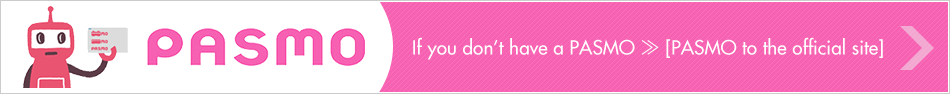PASMO Guide
What’s PASMO ?
PASMO is a smart card that you can use on major railways and buses within the Tokyo Metropolitan area and throughout Japan.
PASMO saves you the hassle of having to buy tickets each time you take a bus or train. Just touch your PASMO against the card reader area at the ticket gate, and the fare for riding will be automatically deducted from the amount you have charged onto the card. A PASMO can really come in handy when you’re not familiar with the various railway and bus lines and can’t figure out how to buy individual transfer tickets.
Topping up (adding money to) your PASMO
Before passing the ticket gate – Look for the ticket machine to top up your card.

(1)Make your selection at the ticket machine
Push the [English] button located on the top right of the screen to access the English menu.

(2)Look for the PASMO button
Push the [PASMO] button located at the bottom left of the screen to access the PASMO menu.

(3)Check where to insert your PASMO
Insert your PASMO in the slot located on the bottom left of the ticket machine.

(4)Add money to your PASMO
Set top-up amounts will be displayed on the screen. Choose an amount, and then insert the equivalent in cash.

(5)Retrieve your PASMO
Once the transaction is complete, you can get your PASMO back from the slot, and your change (if any) will also be spat out by the ticket machine.
Topping up from inside the ticket gate – Look for the fare adjustment machine.

(1)Make your selection at the fare adjustment machine
Push the [English] button located on the top right of the screen to access the English menu.

(2)Check where to insert your PASMO
Insert your PASMO in the slot located on the bottom left of the fare adjustment machine.
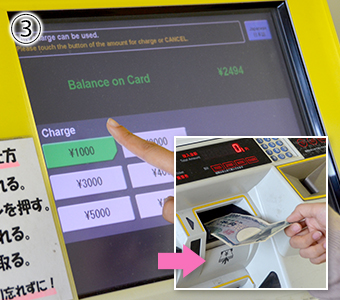
(3)Add money to your PASMO
Set charge amounts will be displayed on the screen. Choose an amount, and then insert the equivalent in cash.

(4)Retrieve your PASMO
Once the transaction is complete, you can get your PASMO back from the slot, and your change (if any) will also be spat out by the ticket machine.
Using your PASMO at the ticket gate
Entering the gate

When entering the gate, touch your PASMO against the card reader area (the part lit up in blue). If you hear one or two beeps, then you have successfully passed through the gate.
Exiting the gate

When exiting the ticket gate, you must also touch your PASMO against the same card reader area (blue lit up part). Once again, if you hear one or two beeps, there’s no problem and you can exit freely. This time, the applicable fare will be deducted from the amount charged on the card.